In the PRIZ Innovation Platform, we take a straightforward approach: everything you work on is considered a project, regardless of its size. Whether it’s a quick task or a major undertaking, organizing it as a project helps you track and manage your work effectively.
A project follows the standard definition: a planned piece of work or activity with a specific goal, carried out over time.
Empty Project List
When you first start using the platform or after removing all existing projects, you’ll see an empty project list. Here’s what it looks like:
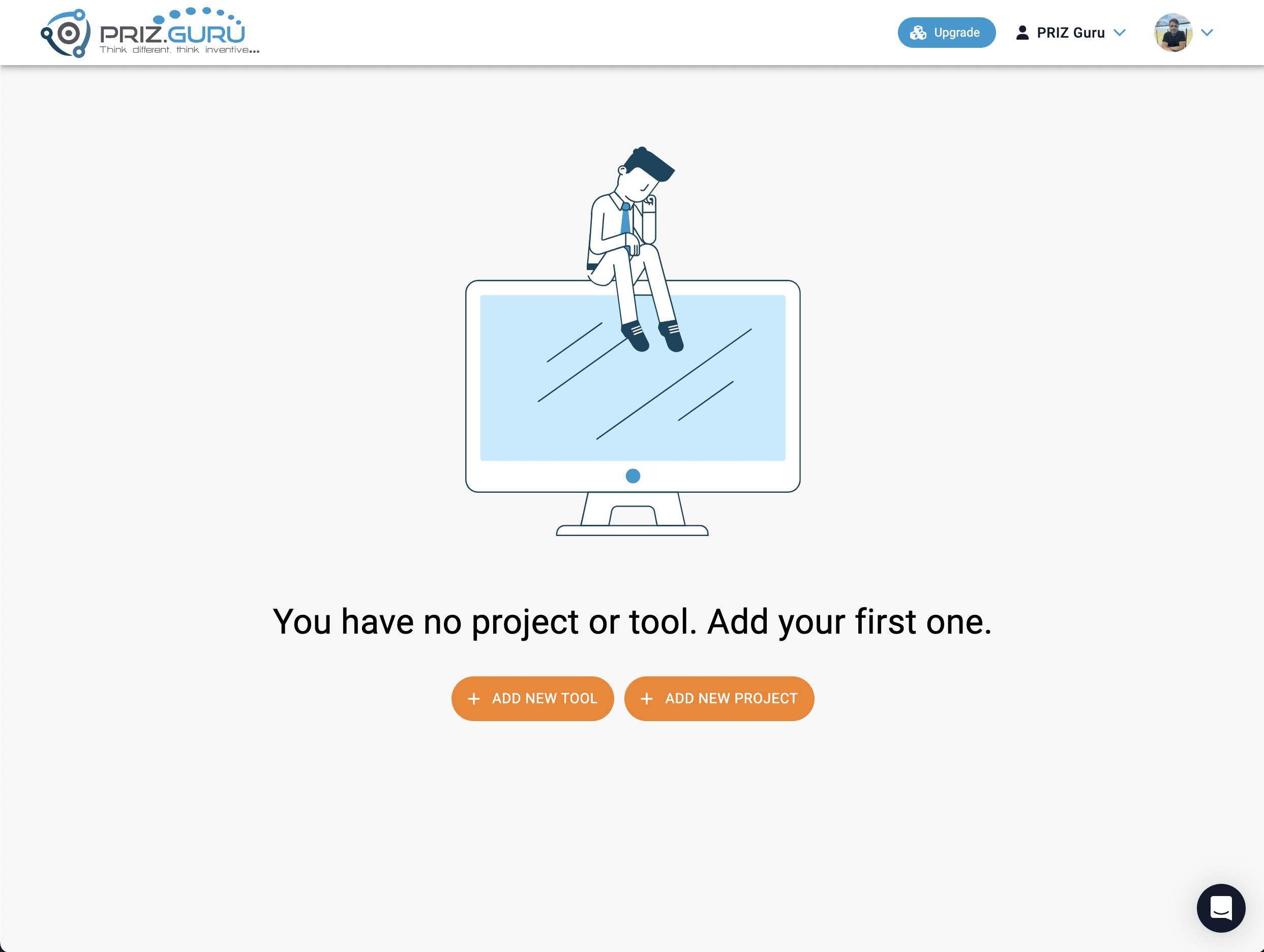
From here, you can begin creating new projects or use standalone tools. will expand on them in the following articles.
Projects List View
After creating projects or tools in the PRIZ Innovation Platform, they will be displayed in the main projects list view, as illustrated below:
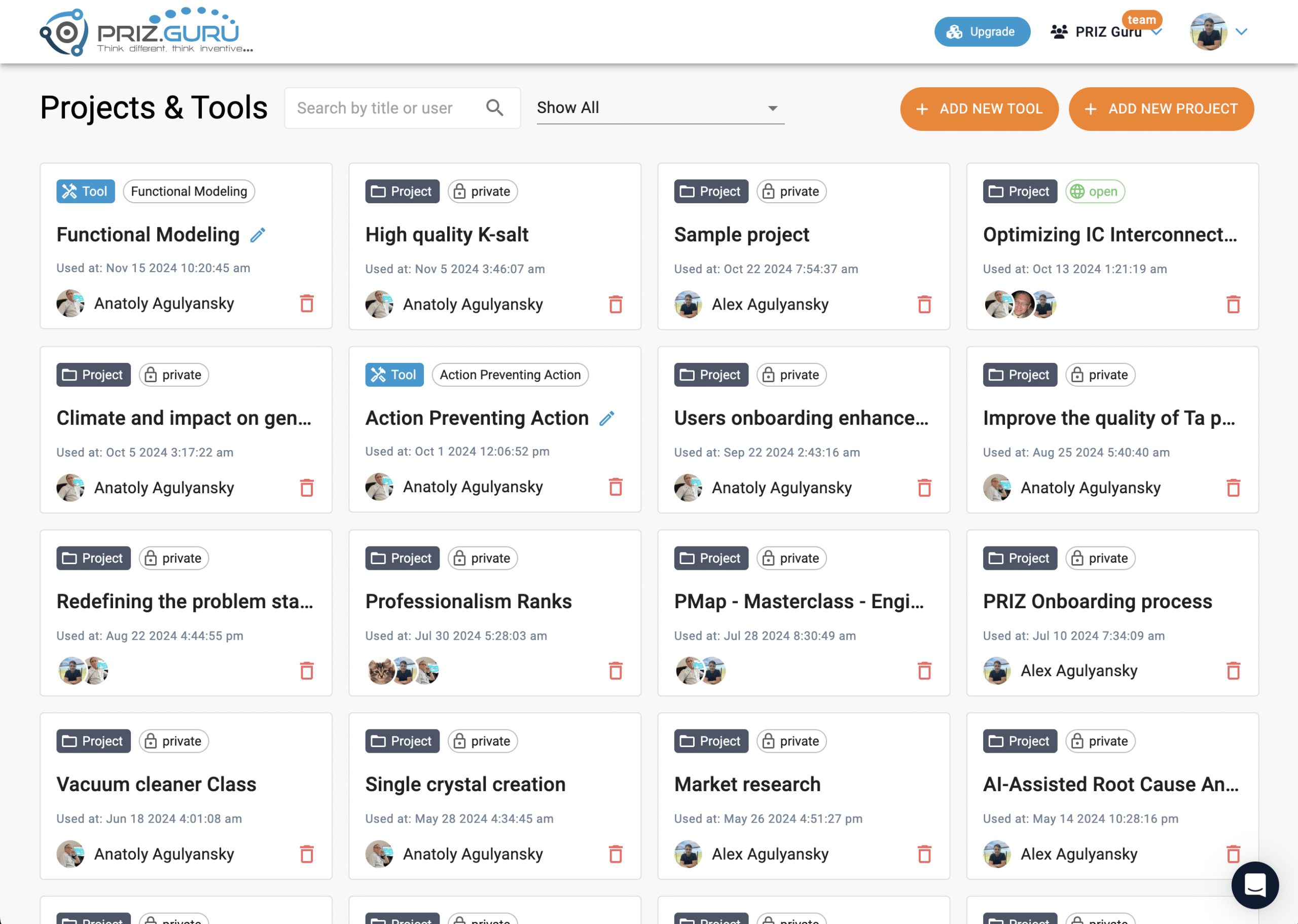
The main projects list view offers several key features:
- Browse and manage all projects and standalone tools in your workspace
- Access any project with a single click
- Remove unwanted projects from your workspace
In the top-right corner, you’ll find two orange buttons that let you create new projects and access tools – just like in the empty state view
Deleting a Project
To delete one or more projects, click the Delete Project button. You’ll be asked to confirm your decision. Important Note: Project deletion is permanent and cannot be undone. Make sure you only delete projects you no longer need.
Contact us with any questions.