The PRIZ Engineering Thinking Platform organizes all work into projects. Whether a project takes 5 minutes or 5 months, keeping all related content within a single project context helps maintain organization and clarity. This structured approach allows teams to easily review and understand the complete thought process when revisiting past work.
In PRIZ, all projects follow a standardized structure. While we recommend following the suggested project sequence, users have the flexibility to work on different project components in any order. This non-linear approach aligns with natural thought processes and allows seamless navigation between different project sections.
Below, is a screenshot of a typical project in the PRIZ Engineering Thinking Platform.
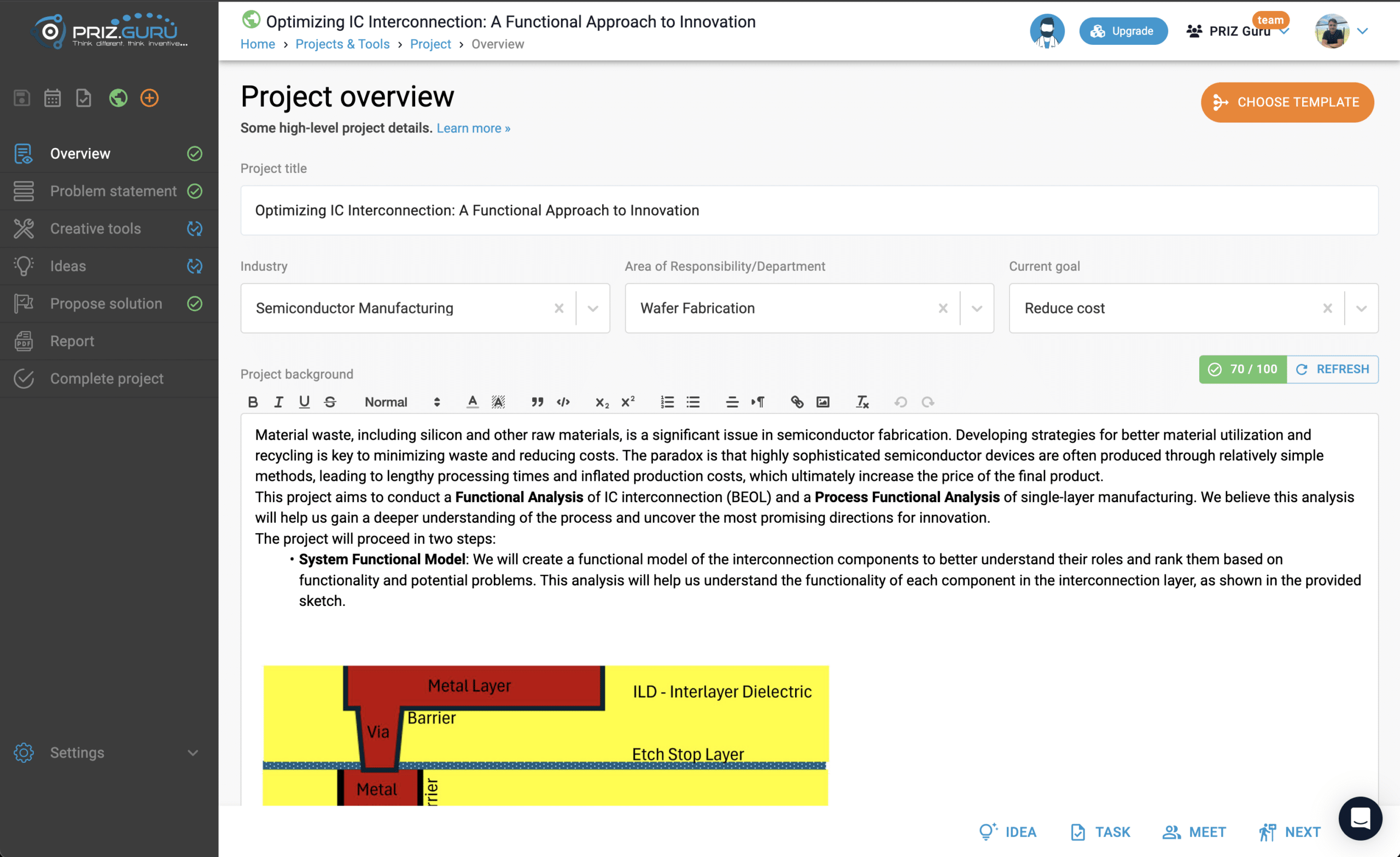
The suggested flow of any project is in the order of the left menu of the project:
- Overview This section is designed for you to gather all preliminary information about the challenge, summarizing everything we know about the problem space.
- Problem Statement Identifying the correct problem to solve is perhaps one of the most critical steps in the problem-solving process. Without it, we risk wasting time and money while attempting to solve the wrong issue. This section is designed to help you, the problem solver, construct the correct problem statement.
- Creative Tools Creative tools form the core of the PRIZ Platform and represent the second most crucial phase in the problem-solving process. These tools, also known as creative thinking tools, encourage out-of-the-box thinking and the development of innovative ideas. This section is where you can find all these tools that were used within the project.
- Ideas (Idea Manager) Throughout the project, as you utilize the various tools provided by the PRIZ Platform, you and your team will naturally generate many ideas. These ideas are collected in the Idea Manager for later evaluation. This section is designed to manage all the ideas generated for the project.
- Propose Solution The final solution is rarely a single idea. More often than not, it’s a blend of multiple ideas. This section is designed for you to document the innovative solution to the complex engineering challenge you’re addressing.
- Project Report What is the least exciting part of the problem-solving process for engineers? According to our research, it’s creating final reports. That’s why we automate this task for you. This section lets you access the final project reports, detailing everything from inception to solution. Share them with your managers and peers.
- Complete Project When you have completed all work on a project, you can mark it as complete. This action locks all project data to prevent unintended modifications and moves the project to the “Completed Projects” section in the Projects List.
On top of the menu, you also have an additional set of icons.

Left to right:
- Saving indicator This icon displays the saving status of your project. It indicates whether all project data has been saved or is still in the process of saving.
- Project Meetings This section acts as a meeting manager for the project. Yes, even the meetings and their outcomes are documented as part of the project.
- Project Tasks This section serves as a task manager for the project. It is designed to manage all tasks, irrespective of their assignees.
- Publish Project This feature enables you to share your project publicly on PRIZ Hub. Before publishing, ensure you have the necessary permissions, as published projects become visible to all users. For unpublished projects, your data remains private and secure.
- Quick Actions Menu (+ Icon) Clicking this icon opens a menu that provides quick access to common actions:
• Create a new task
• Record a new idea
• Start a creative tool
This menu is accessible from anywhere within the project, streamlining your workflow.
Contact us with any questions.