5 whys is a very well-known iterative interrogative technique used to explore the cause-and-effect relationships underlying a particular problem. The primary goal of the 5 whys technique is to determine the root cause of a problem. In the traditional approach, the investigator has to answer the question “why” 5 times. The fifth answer is assumed to be a root cause.
In the PRIZ Innovation Platform, we are following a bit different approach.
- The chain of causes can be as long or as short as we want. Of course, the longer and more detailed the better.
- The last cause in the chain is not necessarily the 5th, but rather the one that we cannot change to fix the problem.
Types of causes (or reasons)
To simplify the usage and the explanation, we gave different definitions to the types of causes (reasons):
Auxiliary Reason of the Problem (ARP) – any reason in the chain of events that, if removed, the current problem will be solved, but there is a chance that the problem will occur in the future.
In the 5+ whys model, these are all the reasons except the very last one.
Fundamental Reason of the Problem (FRP) – this is the original source of the problem. Addressing this reason usually does not change the current situation, but may help with it in the future.
There can be only one reason in the chain, the last one.
Creating 5+ Whys Tool
As we already described in the Creative Tools article, creative thinking tools can only be used within a scope of a project. At this point, we assume that there we have already created the project.
Now, click on Creative Tools on the left side menu of the project. You will be taken to the creative tools page, where you are able to see all the tools already used in the project, as well as create others.
To use 5+ Whys tool, click on + NEW button in the top right corner of the page.
Once the tools list appears, choose “5 Whys” as shown below
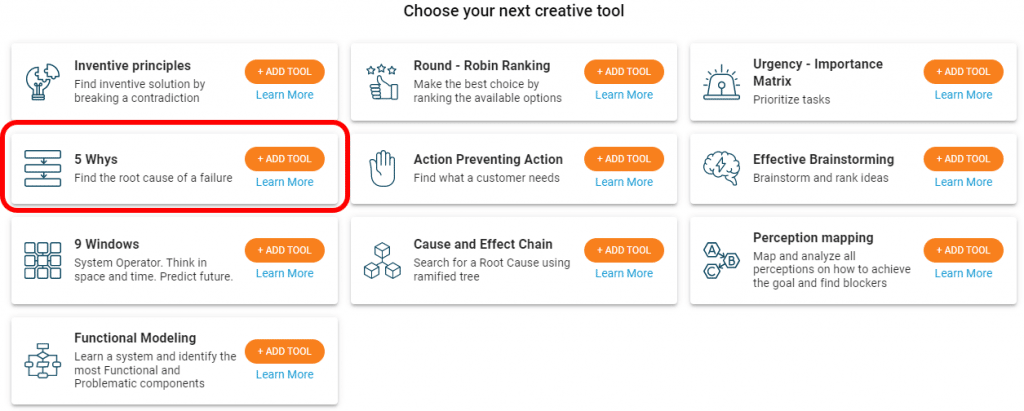
Once the tool is ready to use, you will be redirected to it.
Using 5+ Whys tool
Building Cause & Effect Chain
At first, you will be presented with an empty board. There will be only one placeholder for the failure.
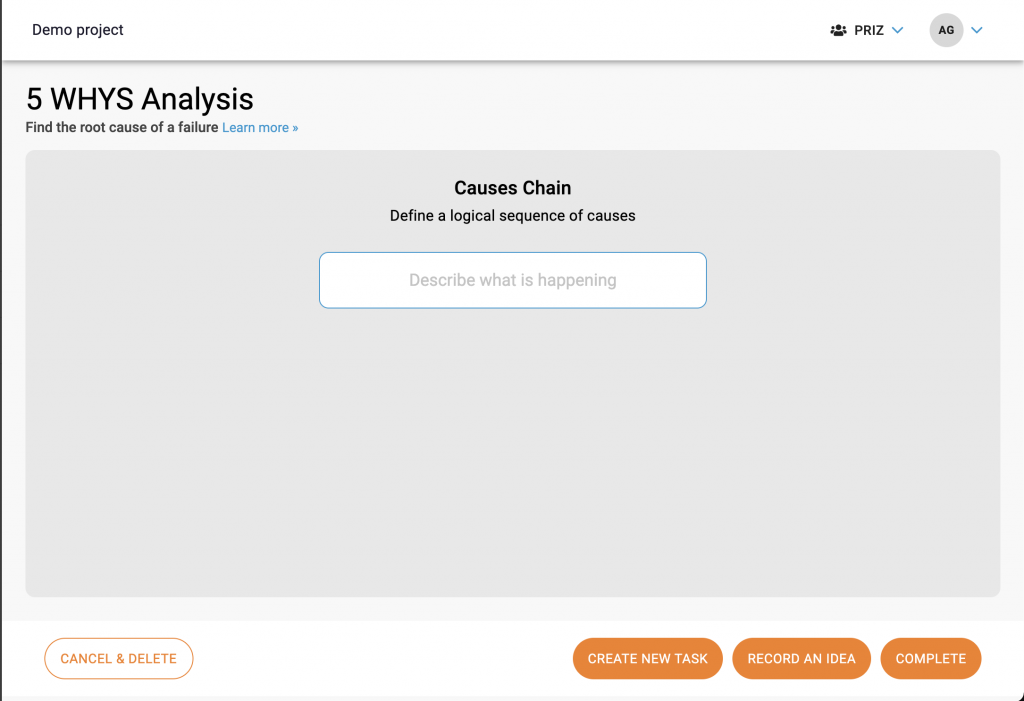
The first element is the one where we should describe the observable failure. For example: Flat tire
The first element is special. we can only update the text in it and add the cause. Once we fill in some details in the node, the interface will enable adding reasons.
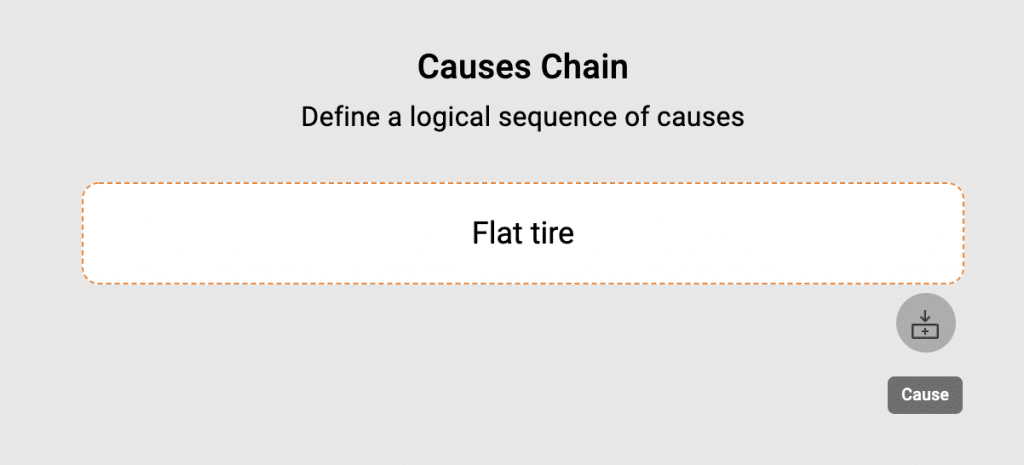
To add the cause to the chain, you can click on the small button labeled “Cause”. This will add an additional node with the question “Why?”.
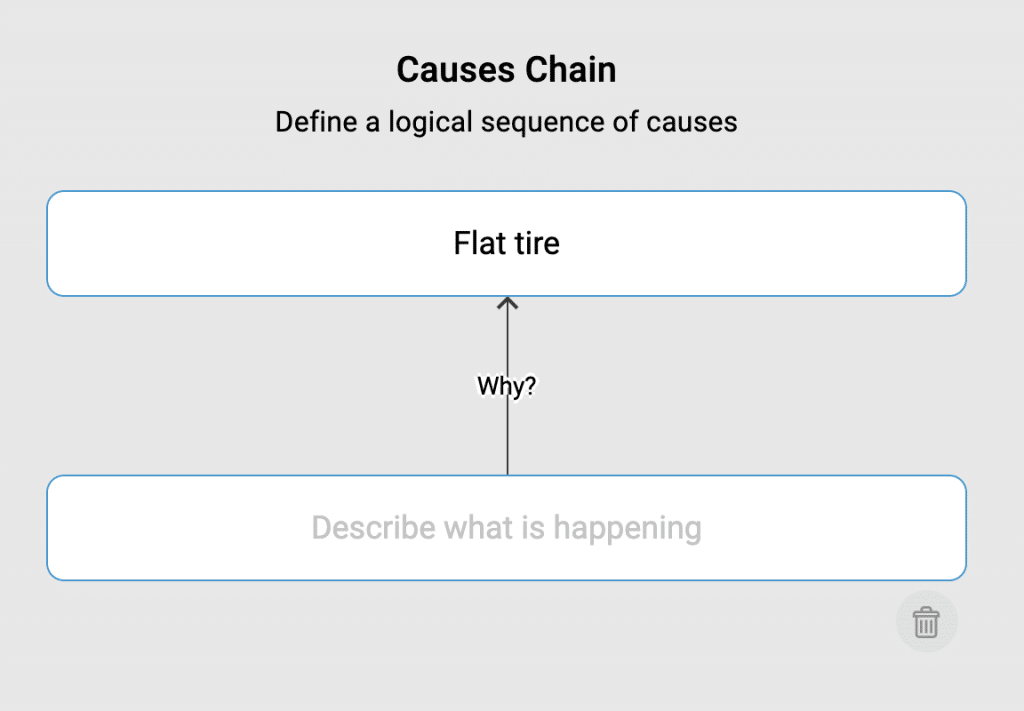
And again, describe the reason, and repeat the cycle to continue with the chain of causes.
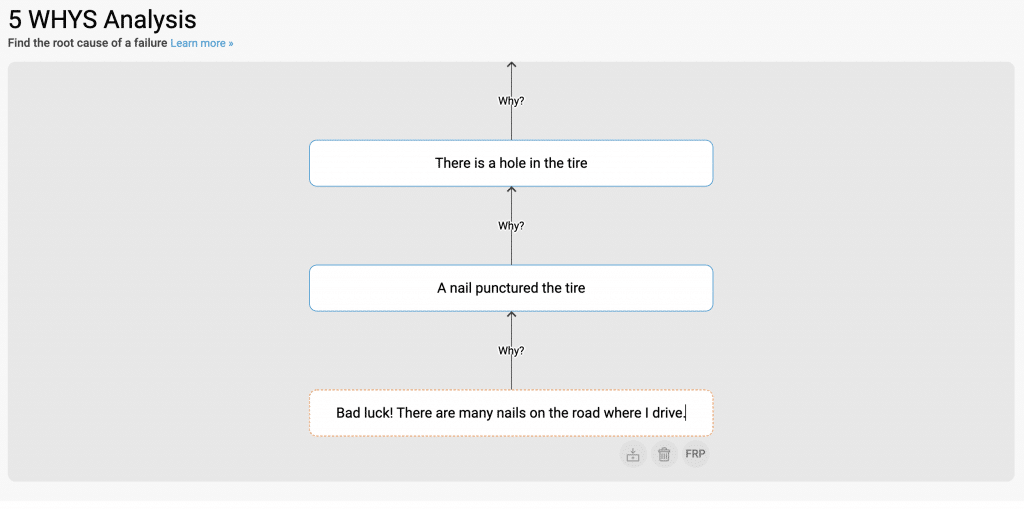
Until now all the causes that we defined were the Auxiliary Reasons of the Problem (ARP). However, the last cause in the chain can be defined as the Fundamental Reason for the Problem (FRP) if we decide so. We often call it the Dead End. Something that you can’t change, or even if you change it is not going to help you with the current failure. Like the example above, even if we clear all the nails from all the roads if will definitely help reduce flat tires in the future, but I still can’t drive 🙂
To mark the cause as FRP, you should click on the button FRP under the cause node.
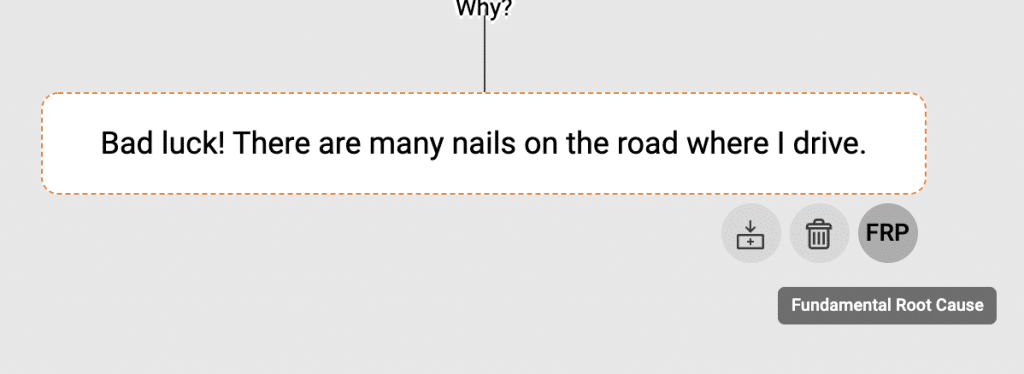
Once clicked, this is the end of the chain, and the cause will be marcked as such.
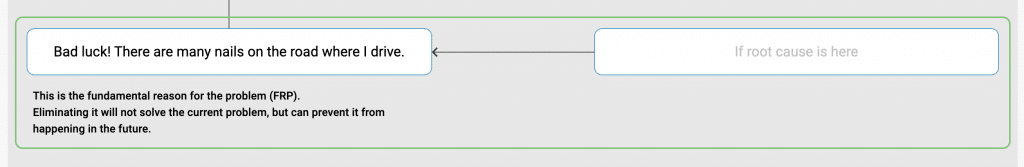
Analyzing the Causes Chain
Traditionally, this would be the end of the process. In our vision, there is more to it and we can squeeze more from the problem solver right here in the tool. As we mentioned above, any cause (or reason) in the chain can be treated as a root cause. But, what does it really mean? It’s simple, in order to address the current issue, we can address any of the causes in the chain (with the exception of the FRP – FRP can only prevent the issue in the future). To allow these analyses, the system offers the user to come up with a list of hypothetical options for a solution on any level.
Once you found the dead end and marked it as FRP the interface will offer a list of elements related to each and every cause. These fields are there for you to record the possible, high-level, solution that you can think about to address the related cause. In other words, in the right column, the problem solver should record the thought of how he can remove the cause.
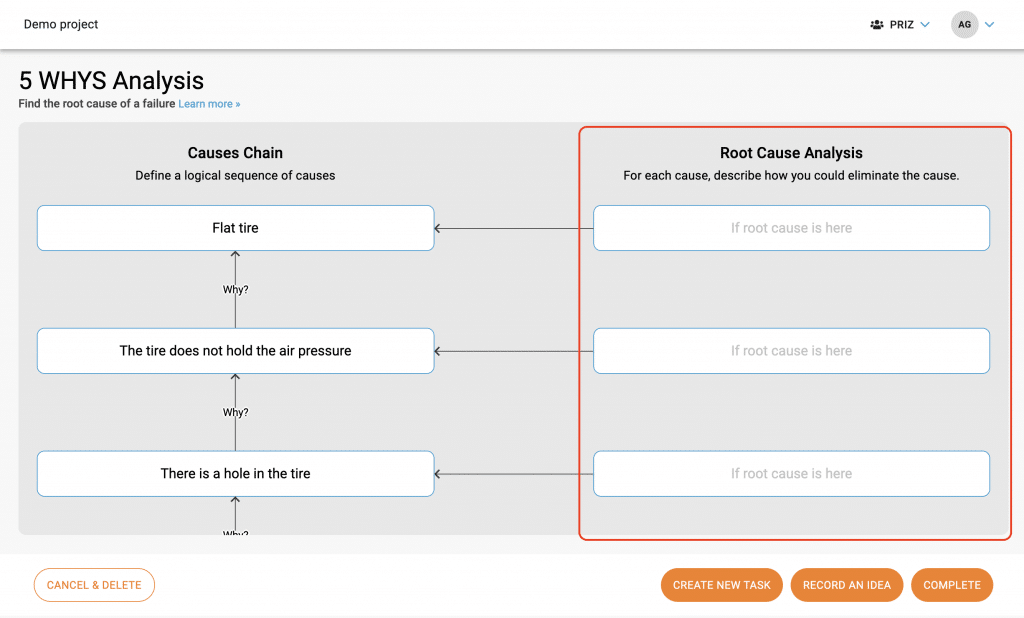
For example: “The tire does not hold air pressure” can be solved by “always pumping air into it”. Crazy, right? But why not?
Let’s fill in our thoughts:
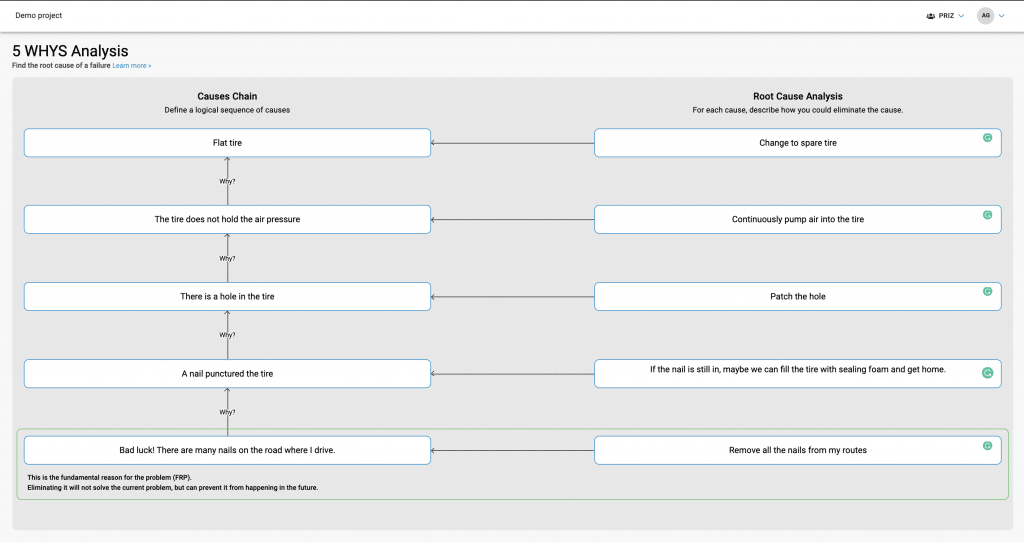
At this point, you can mark the tool as completed. This will lock the results. It is useful for reporting in the future.
To complete the usage and lock the results, simply click the “Complete” button, and confirm.
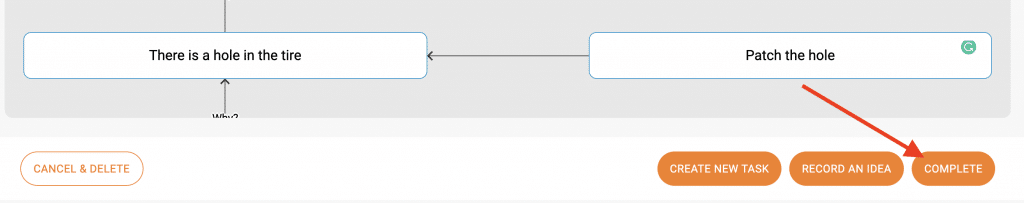
That’s it, we are done… almost.
Analyze the results and take action
Until this point, we were analyzing what happened, created a list of reasons for it, and came up with a list of possible solutions. Now what? Now, the problem solver needs to take action. But, first, he needs to decide what action does he take. What solution is he going to proceed with?
In case the innovator has more than two options (like in our example) it is often very hard to decide what is the best option. To help with this task the platform is equipped with another tool called Roun Ropin Ranking (RRR). RRR is integrated with 5+ Whys, so there is no need to copy-paste the list of solutions to rank them. It can be done with a click of a button.
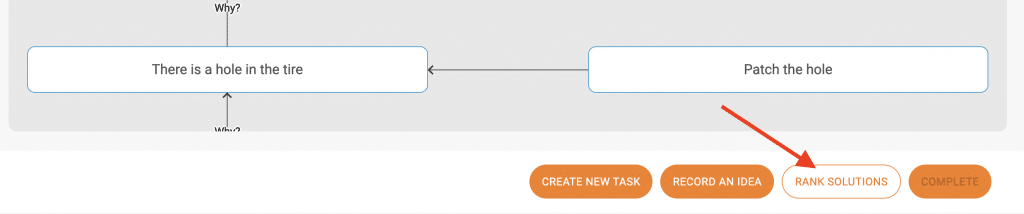
* In this article we will not go into the details of ranking process.
Once the ranking is completed, and you return back to 5+ Whys where you initiated the ranking, all the ranks will be attached to corresponding solutions.
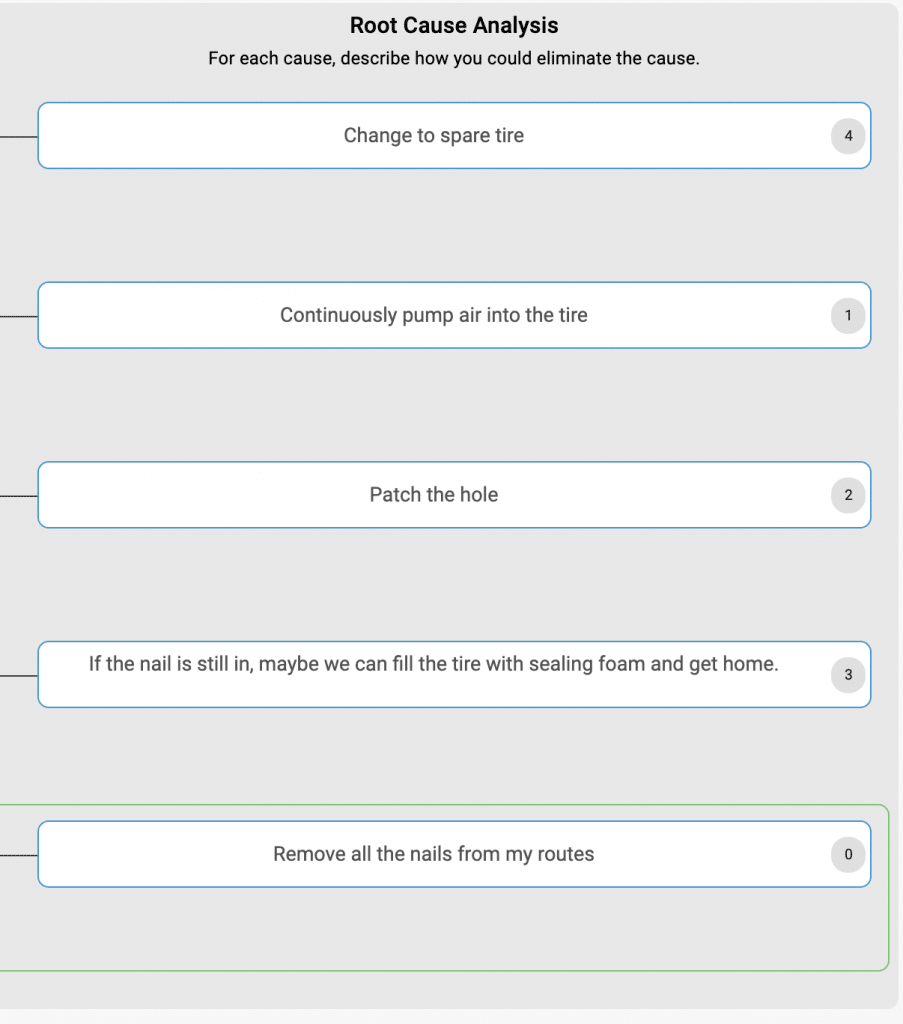
The highest rank means the highest priority. You should start with the highest one. In our example, it is as simple as changing to a spare tire. If you don’t have one, try the spray. Not an option, go for patching. And so on…
Now, that is really it.
While our example is extremely simple and obvious, more often than not it is not the case. Use the tools to make faster decisions.
Contact us for any questions or concerns.