Brainstorming is a pretty well-known group creativity technique by which efforts are made to find a conclusion for a specific problem by gathering a list of ideas spontaneously contributed by its members. While this is an excellent approach to gathering a bunch of ideas, in the standard approach of brainstorming the story ends right there. There is very little tooling available to help the team in evaluating and choosing the right idea to go forward with.
PRIZ Innovation Platform offers additional help with Brainstorming and here we call it Effective Brainstorming. In addition to collecting the ideas, it provides a structured process for teams to understand which ideas worth evaluating and investing in and which ones to evaluate first.
The Concept
Conceptually, the tool is extremely easy to use. It is done in three steps:
- Collecting the ideas – this is the traditional brainstorming step. The group collects random ideas and all of them are recorded.
- Group the ideas – in this phase, the team will organize the ideas into 4 different groups based on the difficulty of implementation and validation.
- Ranking of ideas – this step is the differentiator. Given all the ideas generated during the brainstorming phase, we need to understand in what order we suppose to evaluate the. And RRR will help us with it.
As a result, we will get 4 groups of ranked ideas. The ones with the highest rank in the group of choice should be looked at and evaluated first.
Using Effective Brainstorming
In this article, we will not dig too much into any more details of why to use brainstorming, when is it useful and what are the use cases. We will concentrate on the step-by-step instructions and mechanism of how to use the tool.
First, we assume that you already know how to start using a new tool. For more information about that visit Creative Tools article. Action Preventing Action is one of the available tools in the PRIZ Innovation Platform.
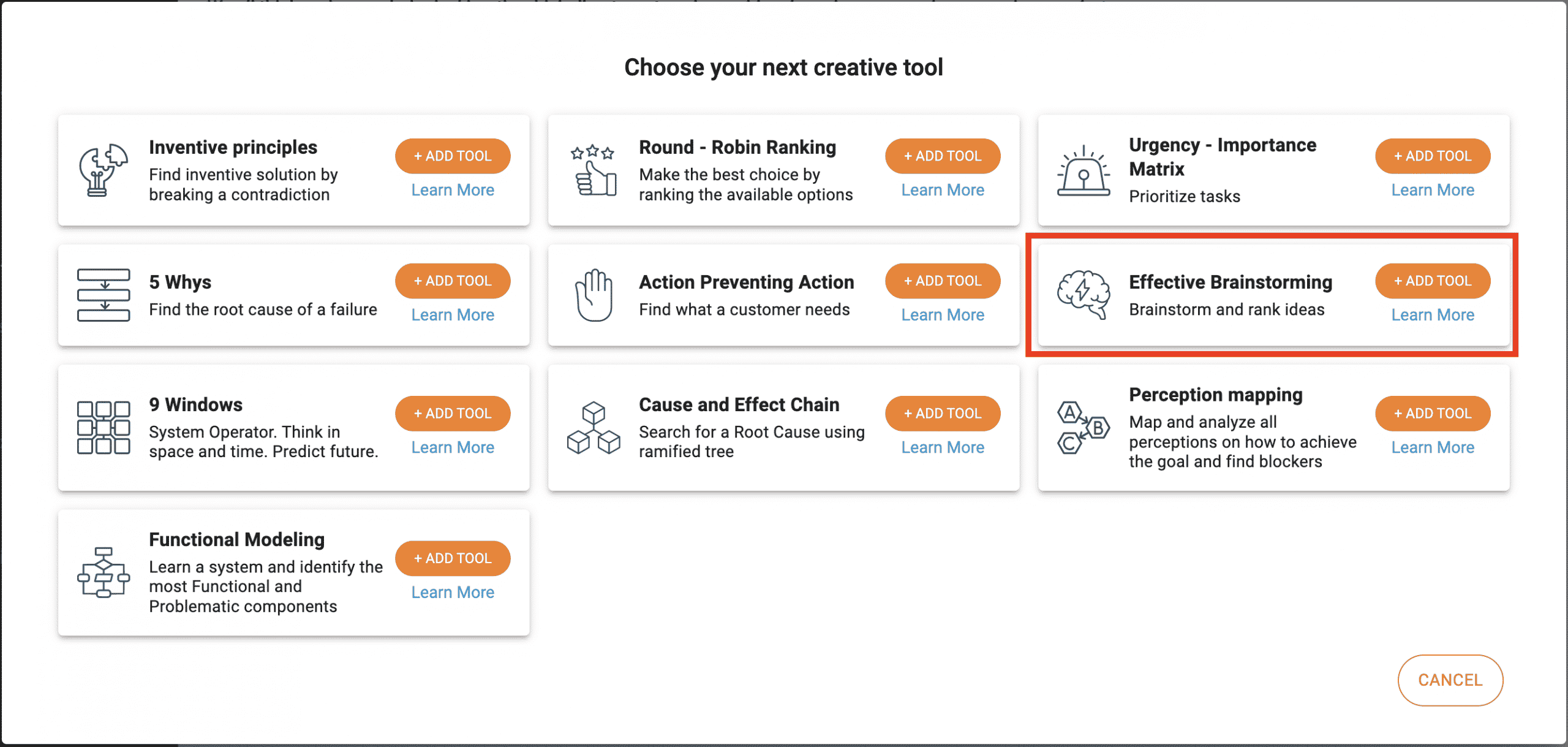
Once the tool is created, you will be redirected to the tool itself.
Similar to many other tools, EBS also has a couple of sections for you to use:
- Subject – a free-form description of a subject (system, problem, situation, etc…) that you are planning to analyze
- Ideas – this is where you will collect, organize, rank the ideas and make decisions
Subject
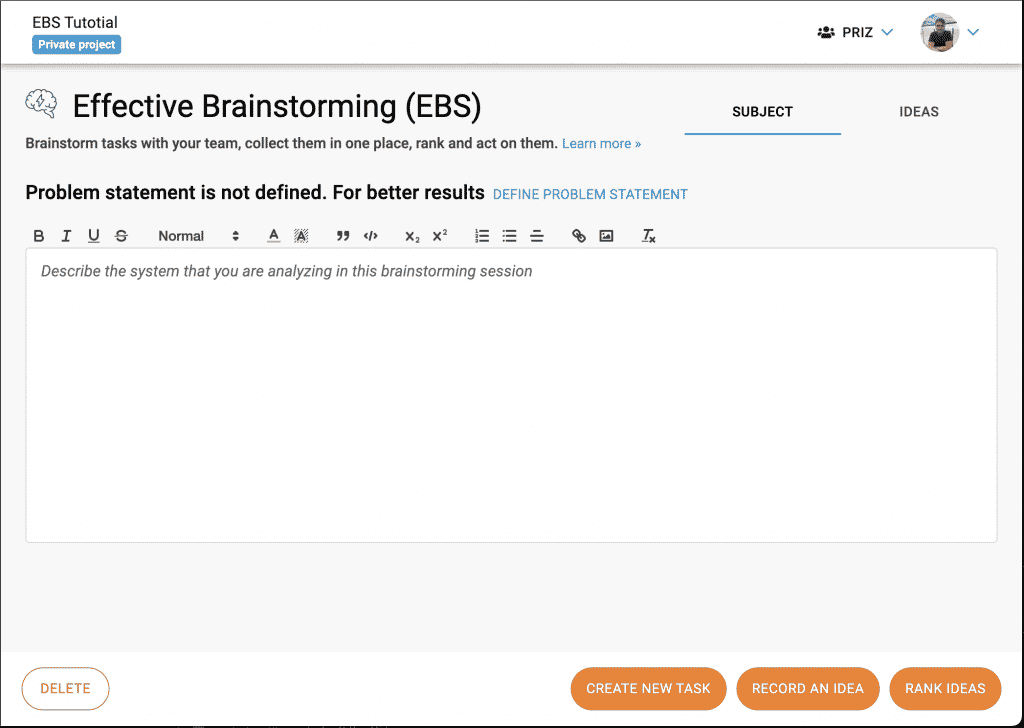
The subject is a generic name for anything that you are analyzing with the help of any tool. It could be a piece of equipment, a description of a system or a process, or a failure that you are analyzing. The subject is any information that may help you and your team to come up with the most comprehensive brainstorming session. It is a free format rich text editor and can include anything including images, links, and any formatting the editor allows.
Keep in mind, that any thinking process can be very dynamic and often change direction. This is normal, and when you analyze your subject you might remind yourself of something that you didn’t think about at the very beginning – a piece of a system, a step in a process, and other details.
The thinking process is unpredictable, hence we made this information available and as close as possible to the tool you currently use.
Ideas
The ideas tab is where the magic happens. You and your team will start with collecting the ideas (just like in traditional brainstorming). Then you will decide whether or not it is easy to implement and validate each and every one of the ideas. This will split the ideas into 4 groups. As the last step, you will be able to rank ideas within every group, so it is easier for you to understand where to start.
Collecting the ideas
The following is a sample of how the ideas board might start shaping up as you and your team add notes with ideas.
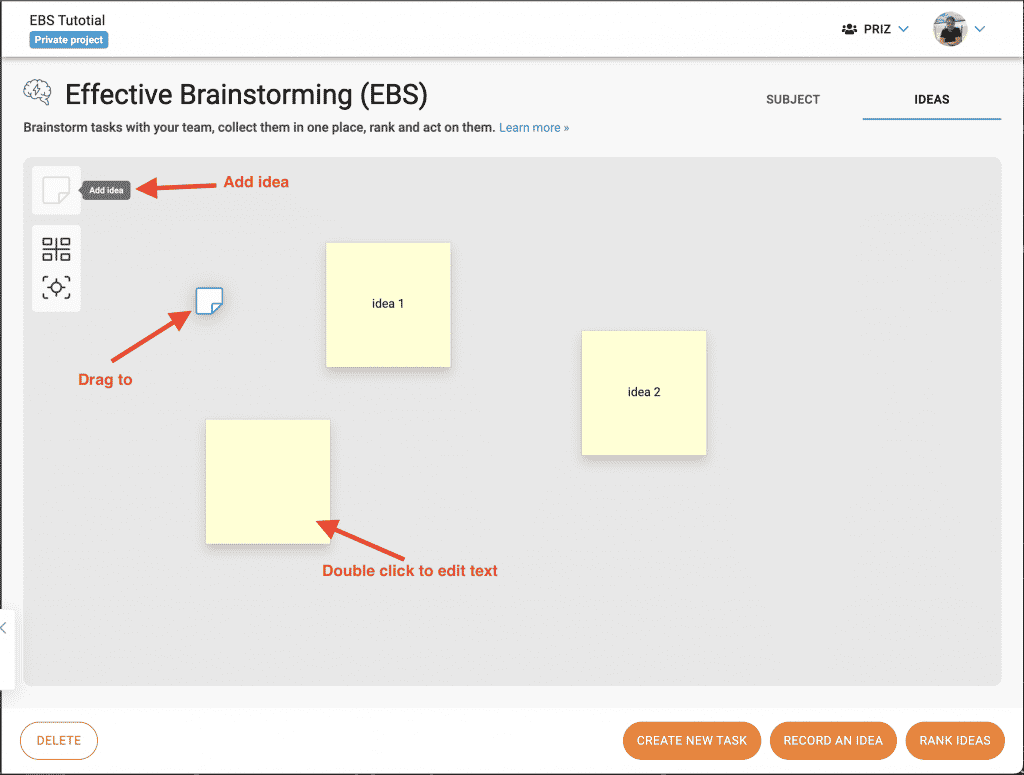
The ideas board is extremely easy to use with the minimal needed controls. The is the board itself, where ideas are collected and managed, the Board Controls and Note Controls.
Board controls
In the top left corner of the board, there is a 3 button control strip.
- Add idea – the very top button. This allows adding new ideas to the board. To add a new idea, you can simply click this button and then click anywhere on the board to add a note. Alternatively, you can simply grab and drag the new note button into the board to achieve the same result.
- Enable sorting – we will discuss this functionality in more details later in the tutorial. However, this button will automatically reorganize the idea notes on the board based on their grouping and ranking when available.
- Recenter – this button will automatically zoom and center the board to best fit all the notes on the board.
The board
The isn’t really much to explain about the board itself. This is the working space for all the ideas. You can feely move the notes to any place on the board. Any automatic reorganization of these notes will be shown on this board.
Note controls
Firrst, double-click on the note will enable you to edit the content. Howver, every idea note has quite a few additional controls on it. One you select a note (by clicking on it) they will become visible.
The Implement & Validate are something that we will talk about in more details in the next session. However, these controls allow you to select whether or not it is easy to implement or validate the idea.
You can delete the note by clicking on the right button.
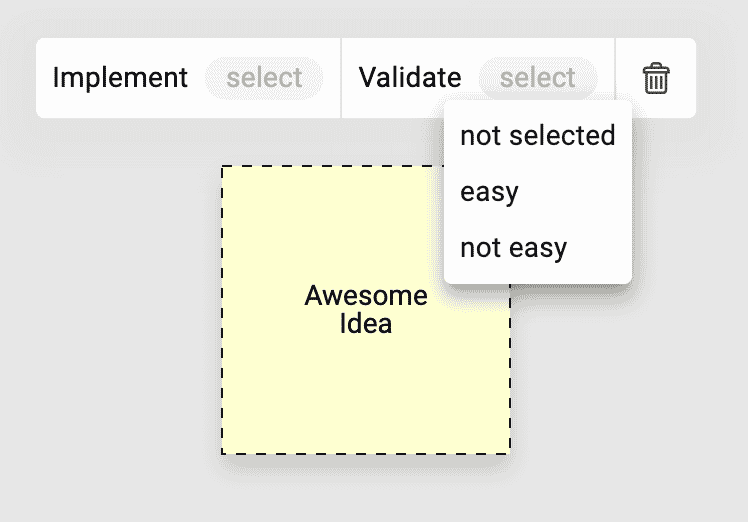
Grouping Ideas
As we already mentioned before, as part of the process, the ideas should be grouped. The grouping is decided based on difficulty to implement an idea as well as the difficulty to validate it. The difficulty can be decided based on a number of parameters such as cost, time, complexity, or any other factor you can think about.
When you select the difficulties on an idea, it will be associated with the correct group and change it’s color accordingly. The resulting board might look like that.
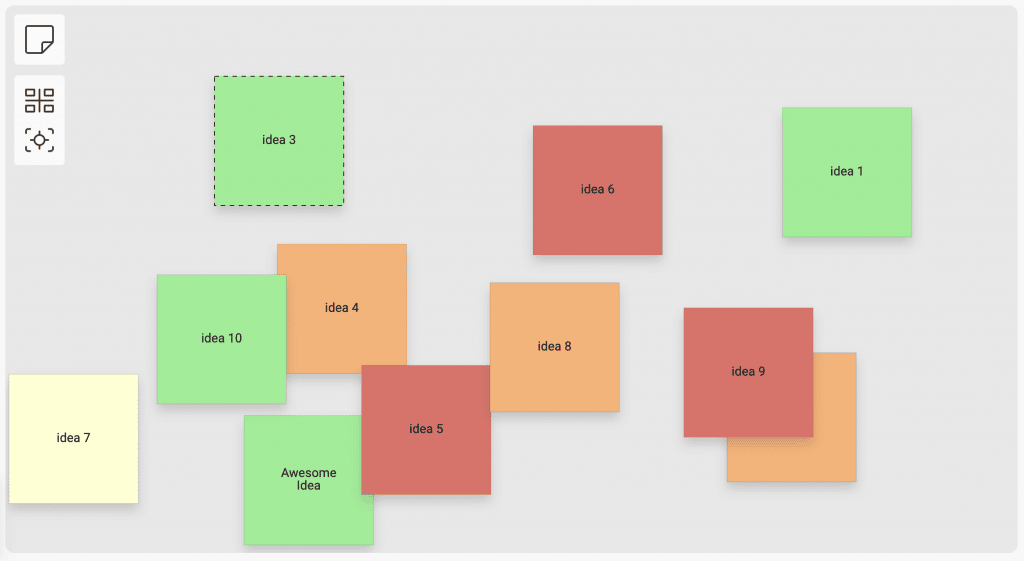
Now, this looks a bit messy. You can easily reorganize the board by clicking on Enable Sorting button. The result will be the following.
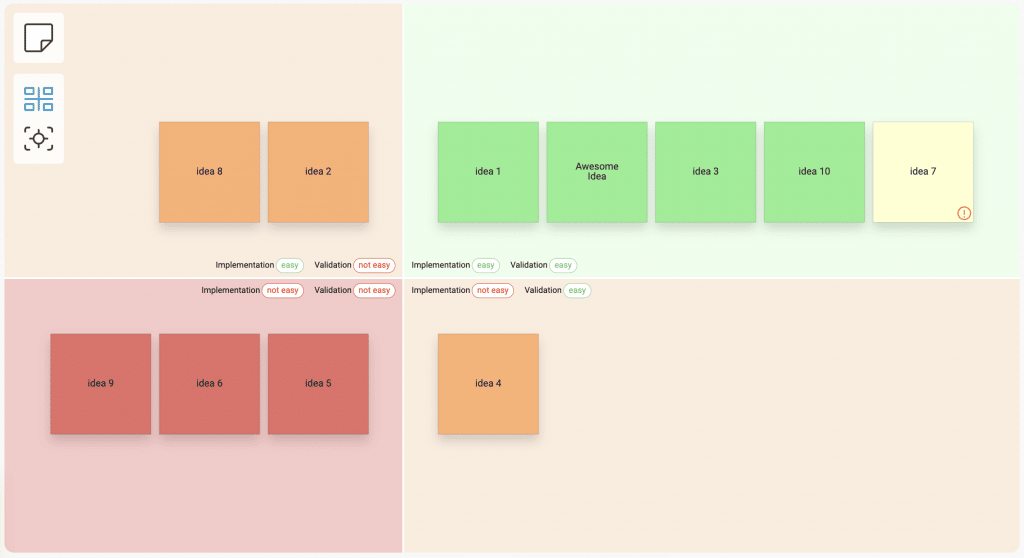
Note: idea 7 in the screenshot still does not have difficulties assigned to it. These ideas will be placed in easy/easy group with an indication that something is missing. Ideally, you should define the difficulties for all the ideas on the board.
Ranking ideas
The results above are already pretty promising. But, one question we still didn’t answer is which of the ideas within the group should be evaluated first. We can easily do that with a widely used tool in PRIZ Platform – Round Robin Ranking. In addition, the result view offers to rank Do First and Do Later tasks (if there are more than 2 tasks in the respective group). For more information on why ranking is useful, we invite you to read our article about Round Robin Ranking (RRR). Also, read more details about how to use RRR.
In order to start ranking process, you can click Rank Ideas button. Once clicked, you will be asked to select the group that you want to rank.
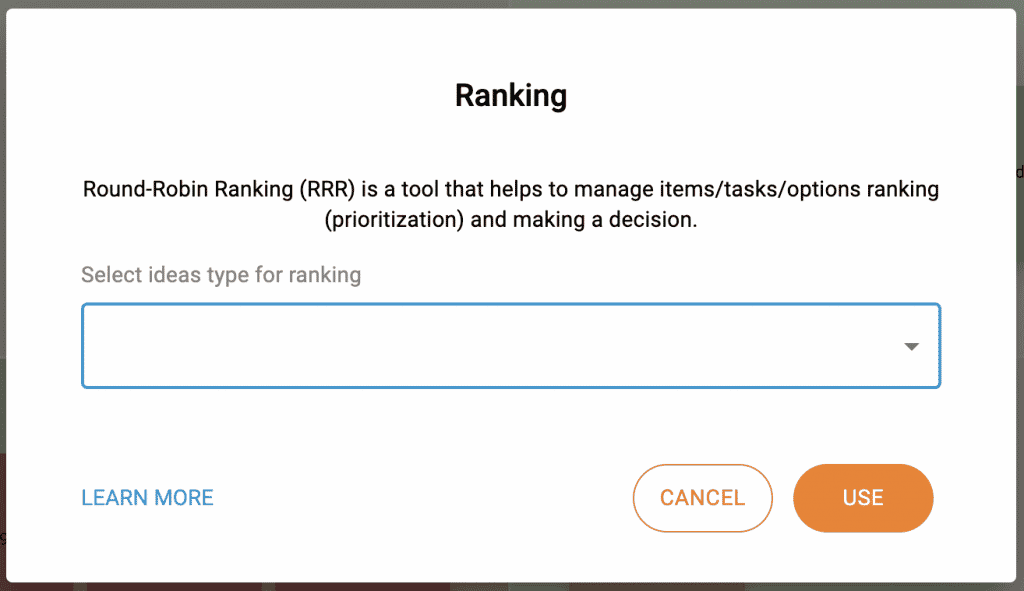
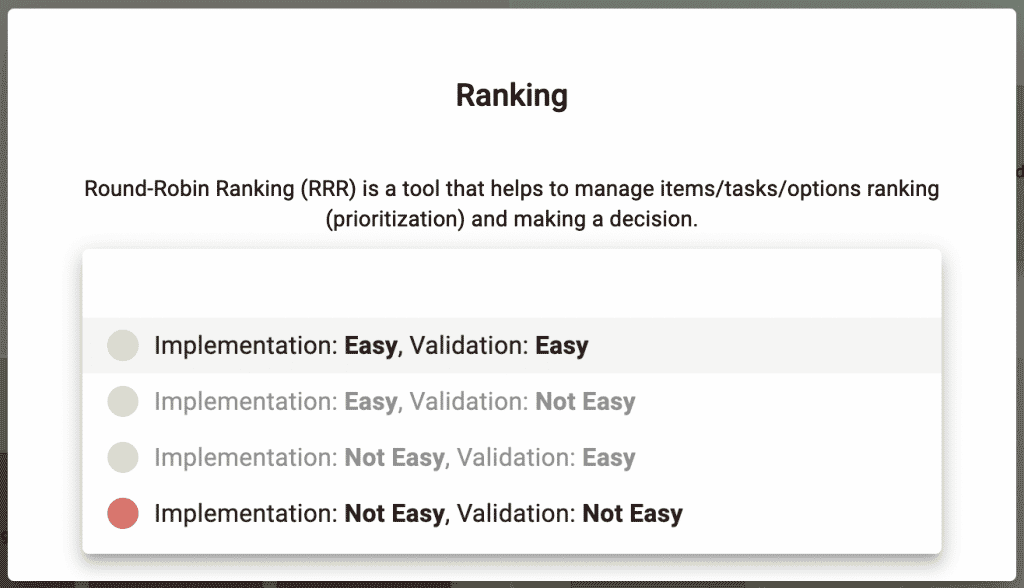
Select the desired group and click USE. We’ll skip the details of ranking process itself. We have a designated article for that.
When you finish ranking the ideas and come back to EBS Board the ranks will be reflected on the cards and sorting will be adjusted accordingly.
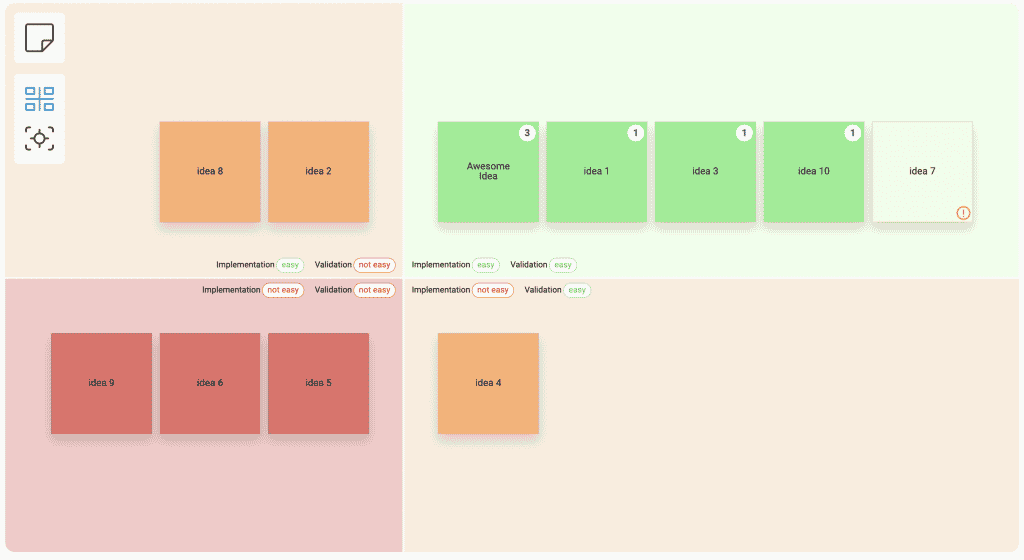
That is it! Now you have the tools to be more efficient in choosing the right idea to go forward with.
Contact us with any questions.