Are you looking for a task priority management tool? We have a fabulous recommendation for you! The Urgency-Importance Matrix (UIM) is designed to help you avoid mistakes, save time in prioritizing tasks, and make better decisions. This tool has been recently introduced in the PRIZ online innovation platform.
The new tool is a practical instrument for task priority management. The urgent important matrix is most effective in conjunction with Roun – Robin Ranking (RRR).
When you nail your priorities, you’re setting yourself up to manage your time like a pro. And let’s face it, time is gold in today’s fast-paced world. By giving each task in your workload the right level of importance, you’re not just boosting your productivity in the short term – you’re also stacking the odds in favor of long-term success.
Tasks priority management by Urgency Matrix is widely described in the literature. You can find a lot of relevant information on the Internet. For instance, Eisenhower’s Urgent/Important Principle, How to Master your Priorities with the Urgent-Important Matrix, Prioritization Matrix 101: What, How & Why? (Free Template) and many others.
Here, we are going to describe our vision on the Urgency and Importance classification and also to propose a practical tool for effective management of task priority using the Urgency – Importance Matrix (UIM) tool.
Let’s start with the TASK definition. Do we understand what TASK means? What is a TASK? Try to imagine that you are working in front of your computer already for a couple of hours and you are willing to grab a cup of coffee. Please think and answer: Go to the cafeteria and drink coffee – is it a TASK? Or another scenario: Invite your colleague to the cafeteria and spend some time drinking coffee together – is this a TASK? Another scenario: your manager invited you to the cafeteria for a cup of coffee – would this be a TASK? Do you feel the difference between different scenarios of the same action – drink coffee? Sure you do.
Did you find TASKS?
You can find a lot of information about TASK definition, but we choose what we like best, the definition provided by Cambridge Dictionary: “Task is a piece of work to be done, especially one done regularly, unwillingly, something unpleasant or with difficulty.” Excellent definition. It directs us to a very trivial statement: “TASK is something that we do not want to do. We do not want, but we have to.”

Eisenhower’s decision matrix is based on very clear and effective concepts:
The matrix is shown below:
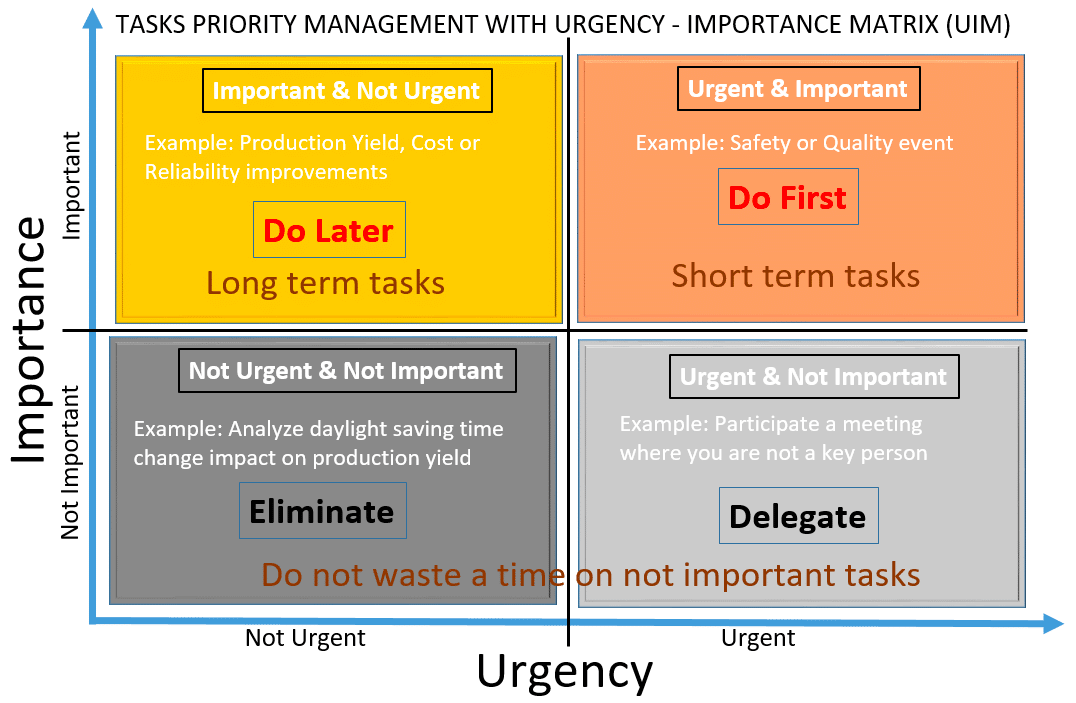
Urgency and Importance are the axes of the chat. There is no continuous gradation of the axes, just binary separation: “yes” or “no”, “Urgent” or “Not Urgent”, “Important” or “Not Important”.
The Right top field corresponds to “Urgent & Important” tasks.
Tasks that are Urgent and Important at the same time will fall into this category. For example, addressing safety or quality issues. These tasks receive the highest priority: “Do First”.
The left top field corresponds to “Important & Not Urgent” tasks.
For example, projects aiming to improve production yield, reduce cost or improve the reliability of the product. According to UIM, all tasks that fall into this category are getting priority: “Do Later”.
The right bottom field corresponds to “Urgent & Not Important” tasks.
For example, participate in a meeting where you are not a decision-maker. It is urgent because the meeting is scheduled to start in 30 minutes, but the importance is zero since you cannot impact the decision-making process. UIM recommends delegating such tasks – “Delegate”.
The left bottom field corresponds to “Not Urgent & Not Important” tasks.
For example, some tasks that are not impacting your current status or the status of your activity at work. Such as analyzing daylight saving impact on some production parameters. Simply drop such tasks, eliminate the tasks or the projects that fall into this category – “Eliminate”.
Both top quadrants require completion and are important. Please take into account that “Do First” tasks are typically short term tasks, while “Do Later” are related to the long term tasks. Do not mix them. In case you are a manager distributing the tasks, do not assign short term and long term tasks to the same people. The tasks are very different, and their successful completion depends on the ability of the people to complete a certain type of task.
A manager has to define who is more suitable for short term tasks and who for long term tasks. In the first case, for short term tasks, a manager has to seek “firefighters,” people that totally dedicated to a final goal to reduce the harm by any means. Typically, “chessplayers” complete long-term tasks, which are performance improvement projects. There is a very small risk of their mistake, but they spent a lot of time searching for the best move and the best solution.
Do not mix the tasks and assign them to the relevant people.
There is no real customer for Not Important Tasks, no one needs the results, no one is ready to “pay” for completed tasks that are Not Important. Do not waste time on tasks that fell into two bottom quadrants. Do not attend anything that is not important.
Making the most of your time isn’t quite the same as getting your priorities in order. Sure, you might be a whiz at hitting deadlines for certain tasks, but that doesn’t always mean those were the most important ones for the project. See, managing time and managing priorities are like two peas in a pod, but they’re also two different skills.
Someone who’s good at managing time knows how to use it wisely, while someone who’s ace at managing priorities knows exactly what to focus on at any given moment.
So, why bother managing priorities correctly? It’s simple, really: because doing so helps you manage your time better, and we all know how precious time is these days. Getting the order right for each task in your work boosts your productivity and sets you up for success in the long run.
How do you classify a task? How can you define if the task is important or not important, urgent or not urgent? How to normalize and standardize the process of urgency and importance assessment?
All tasks are originating from a flaw. No flaw – no tasks.
Urgency level is related to an expectation. The flaw that results in expected harm cannot lead to urgent tasks, while any unexpected harm should be treated as urgent due to its uncertainty:
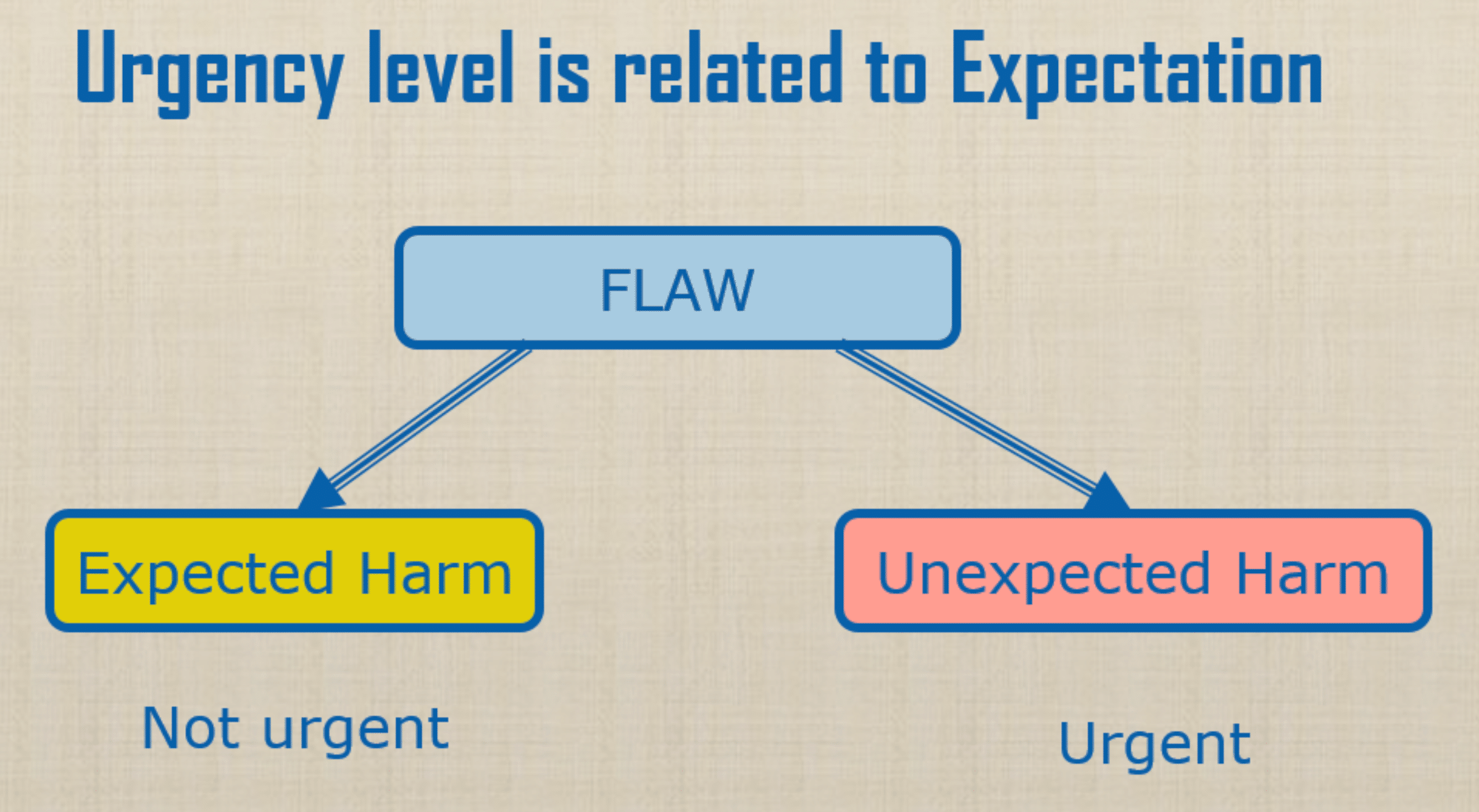
For example, we all know that even an excellent and very expensive car is not ideal. All the moving parts of the car wear out; therefore a periodic technical service is required. Known ahead of time, scheduled and expected technical service is a task, but this task cannot be urgent. This is a typical Not Urgent task.
An example of unexpected harm could be a noise that suddenly appeared in the car engine. We need to bring the car to the service as soon as possible to reduce the possible impact. This task is not scheduled (unexpected) and should be treated as an Urgent task.
The importance is related to cost. The higher the cost of harm the higher the Importance.
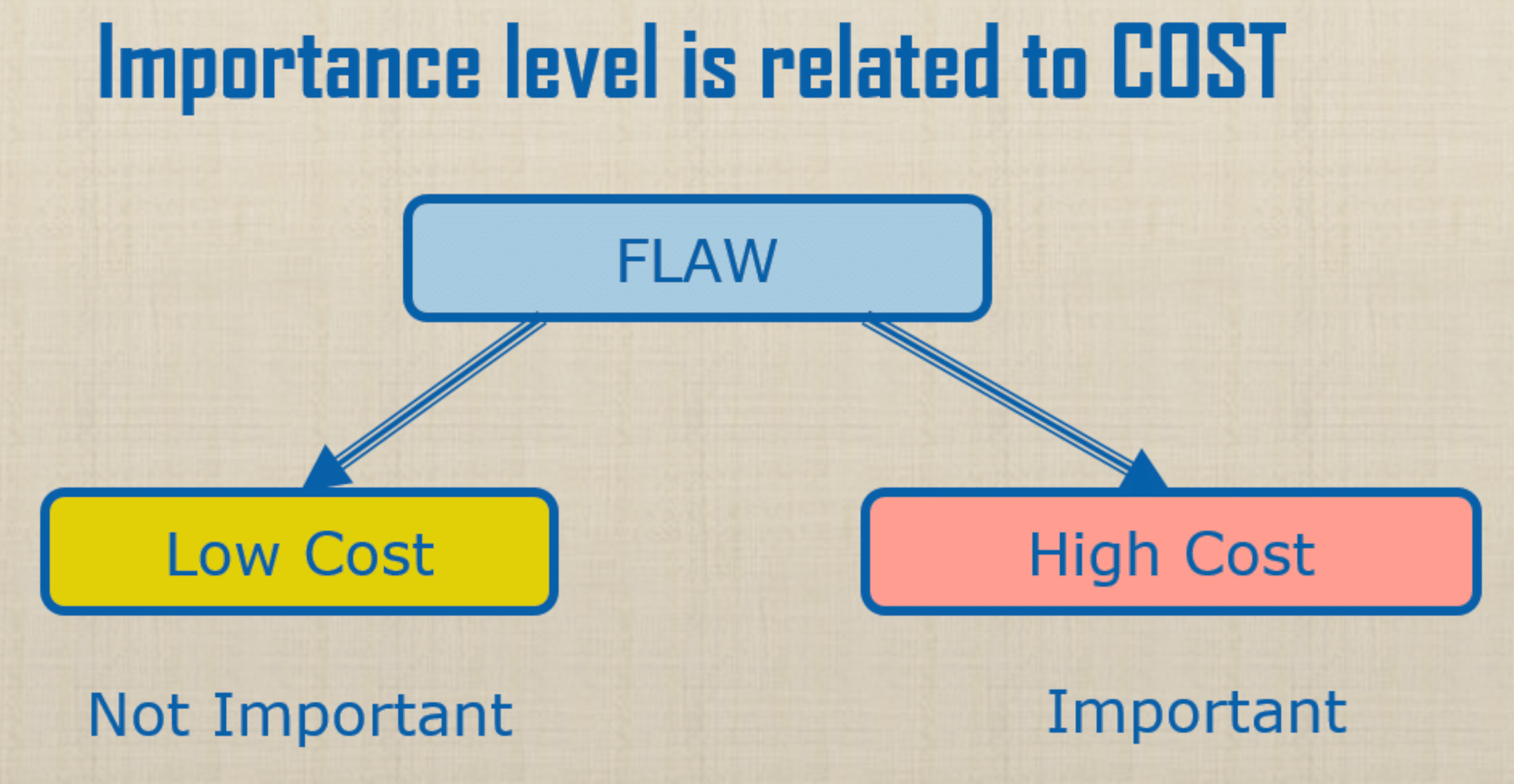
A noise in the car’s engine might be high-cost harm compared to a small scratch on the car door. Therefore Low-cost harm is not important, while high-cost harm should be treated as an Important task.
Urgency and Importance assessment rules are summarized in the table below:
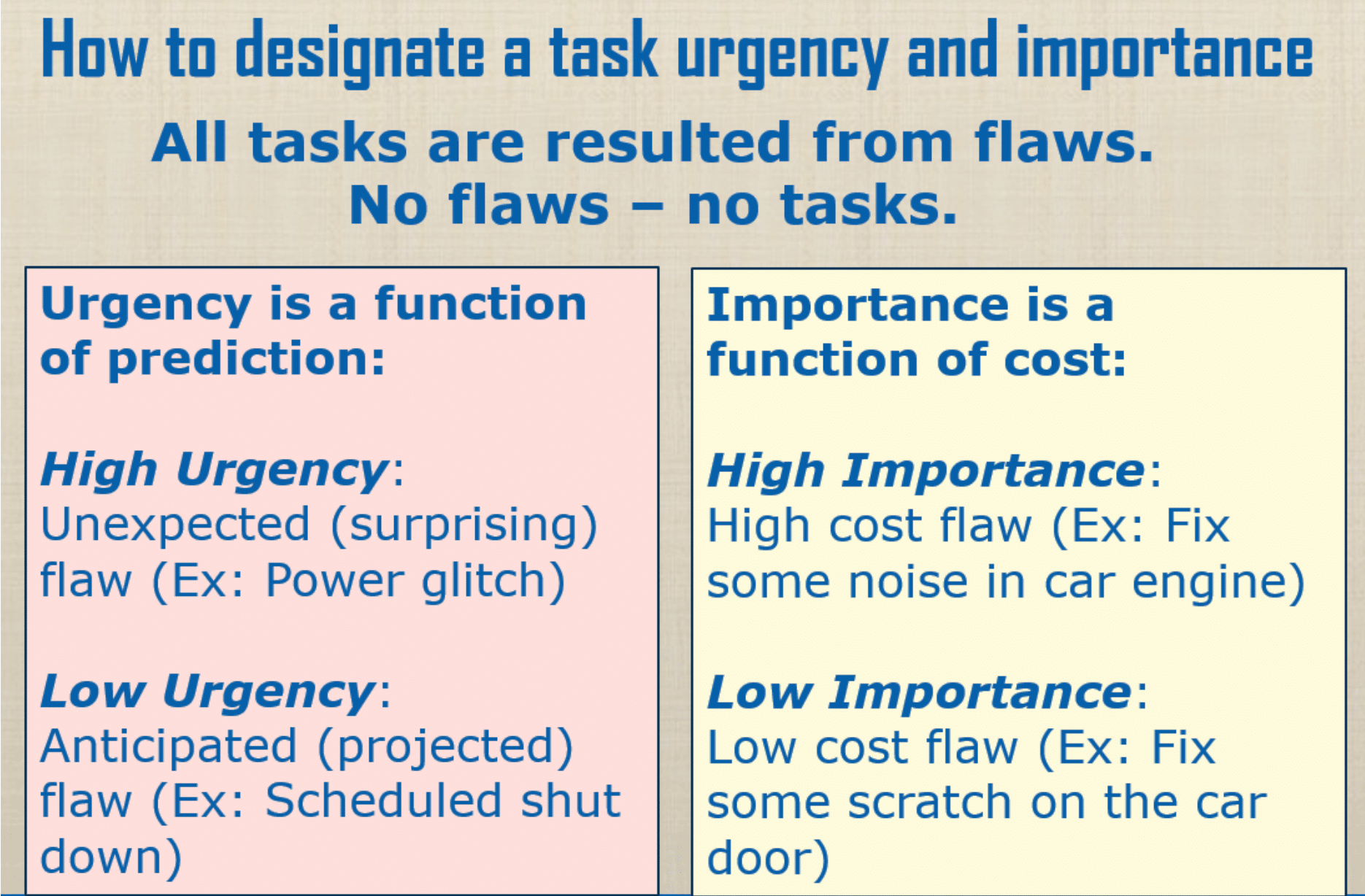
UIM is an excellent tool for tasks priority management, but how to use it? Should we use a pen and paper? How do we keep the information, how do we continue working on the prioritization of the tasks?
We created a UIM tool for your convenience right into ONLINE PLATFORM.
Please, refer to a page dedicated to UIM for more details and usage examples.
Flexibility is the name of the game these days. It’s all about being able to roll with the punches and adjust your goals and game plan accordingly. But hey, we get it – being flexible in today’s fast-paced world isn’t always a walk in the park. Luckily, there are a few tricks you can keep up your sleeve to handle changes in priorities like a pro.
First off, keep those lines of communication wide open. Letting your team know when priorities shift is key. Be crystal clear about why things are changing and make sure everyone’s on the same page.
it’s crucial to distinguish between tasks that are urgent and those that are important. Take a moment to assess the new tasks in comparison to those already on your agenda. Only then can you determine the optimal allocation of your time and resources.
Lastly, keep your cool. Change can be scary, but freaking out won’t help. Stay focused and remember, most projects can handle a bit of flexibility. Being able to roll with the punches is what separates the pros.
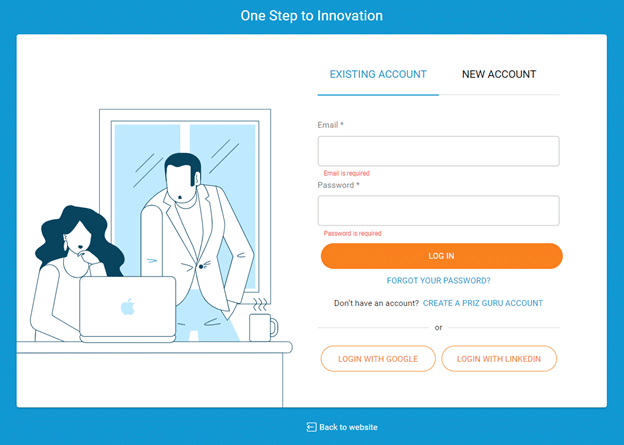
2. Open and title your project.
3. Go to “Creative tools”
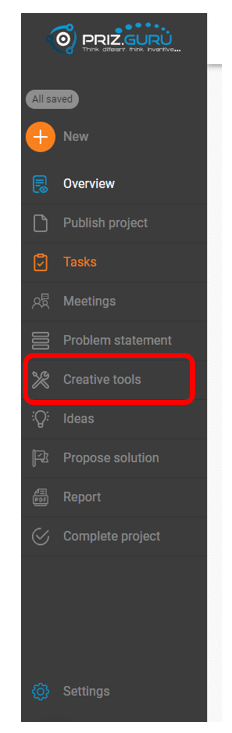
4. Choose “Urgency – Importance Matrix”
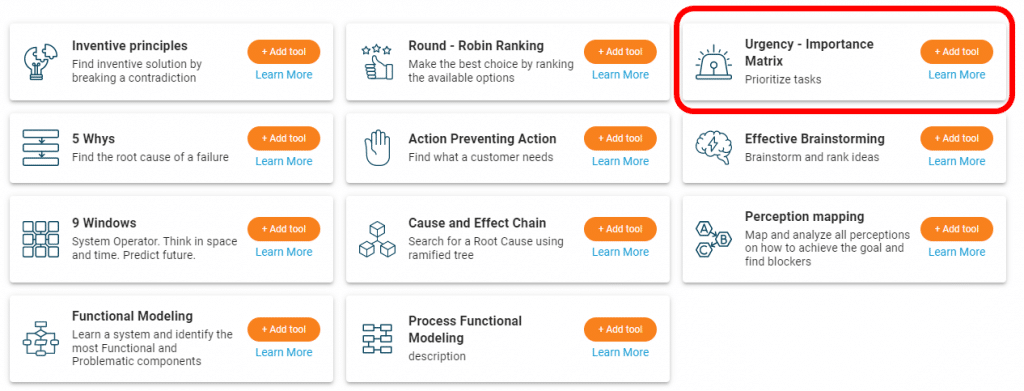
5. Open the tool, create tasks or upload from CSV table:
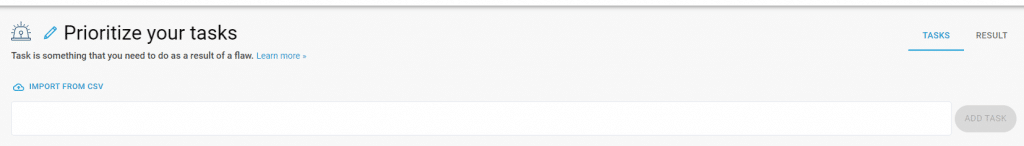
6. Define “Expectation” and “Cost” and prioritize each task:
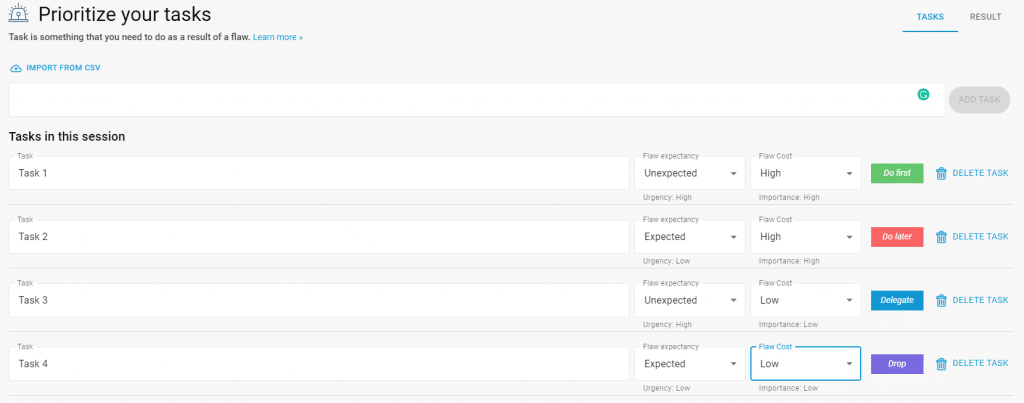
7. Click on “RESULT” to see the summarized table. If more than 2 tasks appear in one group, click the button “Rank Tasks” and perform the ranking within the group:
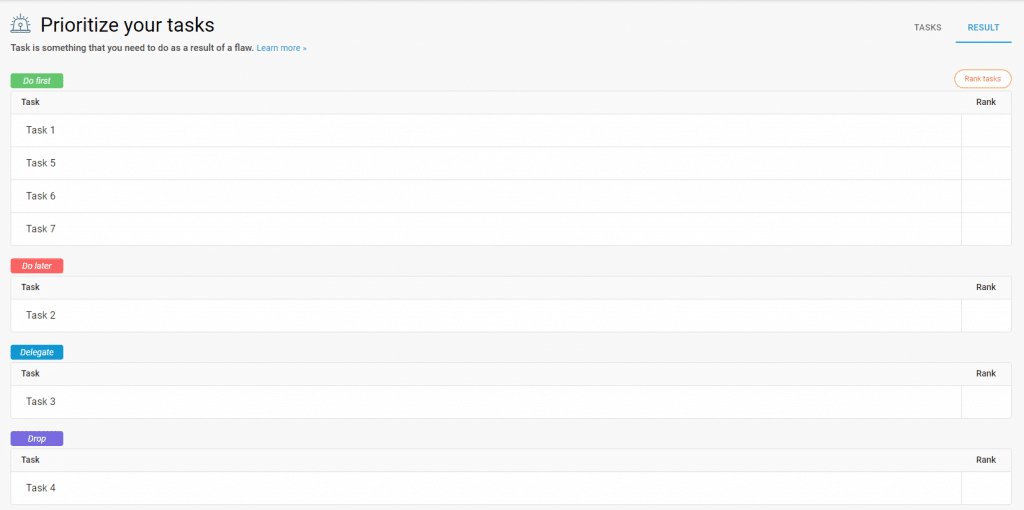
8. The ranking is performed by the Round – Robin Ranking (RRR) method: comparing tasks in pairs. Click “Read More” for information about RRR process. When you are ready for the ranking click “Use” and start the ranking:
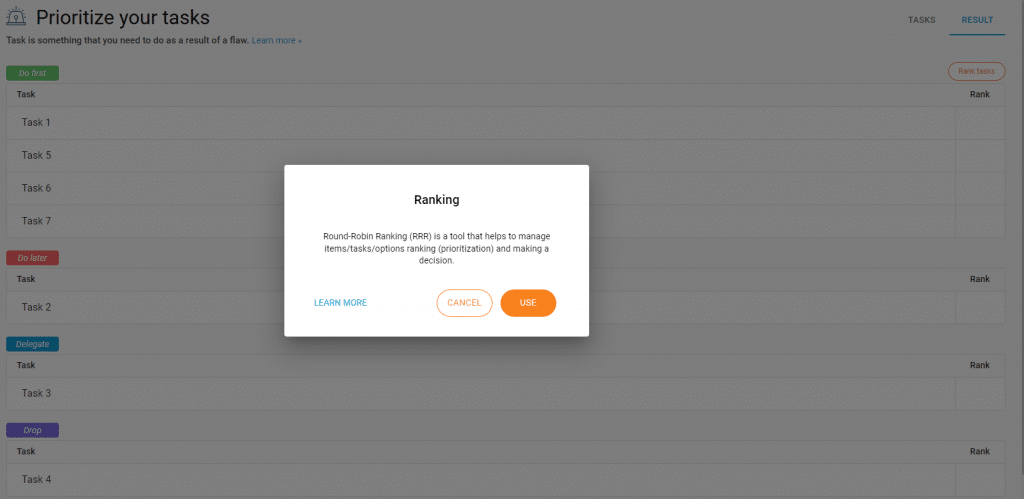
9. Select a relevant Task and click “Save & Next”:
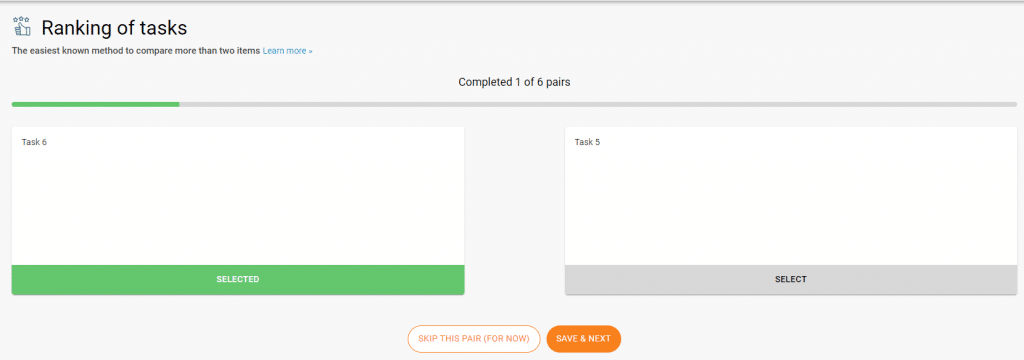
10. After completion of the ranking, the score of each Task will appear on the right side of the table. Click “Back to Tasks list” and go to “RESULT”. All your tasks will appear according to their priority:
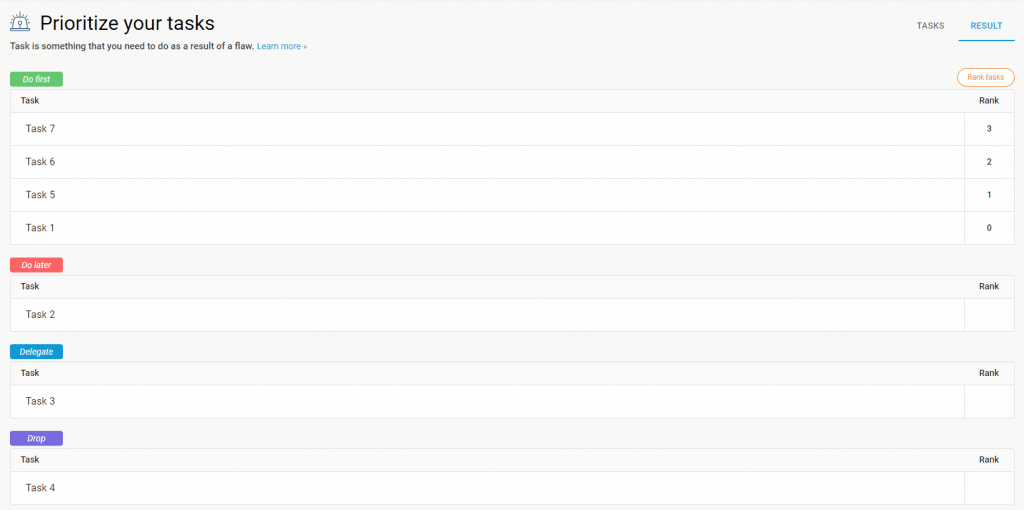
Your tasks are prioritized now.
Go to the PRIZ Platform and start to manage your tasks. It is free.
GOOD LUCK!!!
Johan
October 8, 2020
Like the clarity of thought and focus, very good!